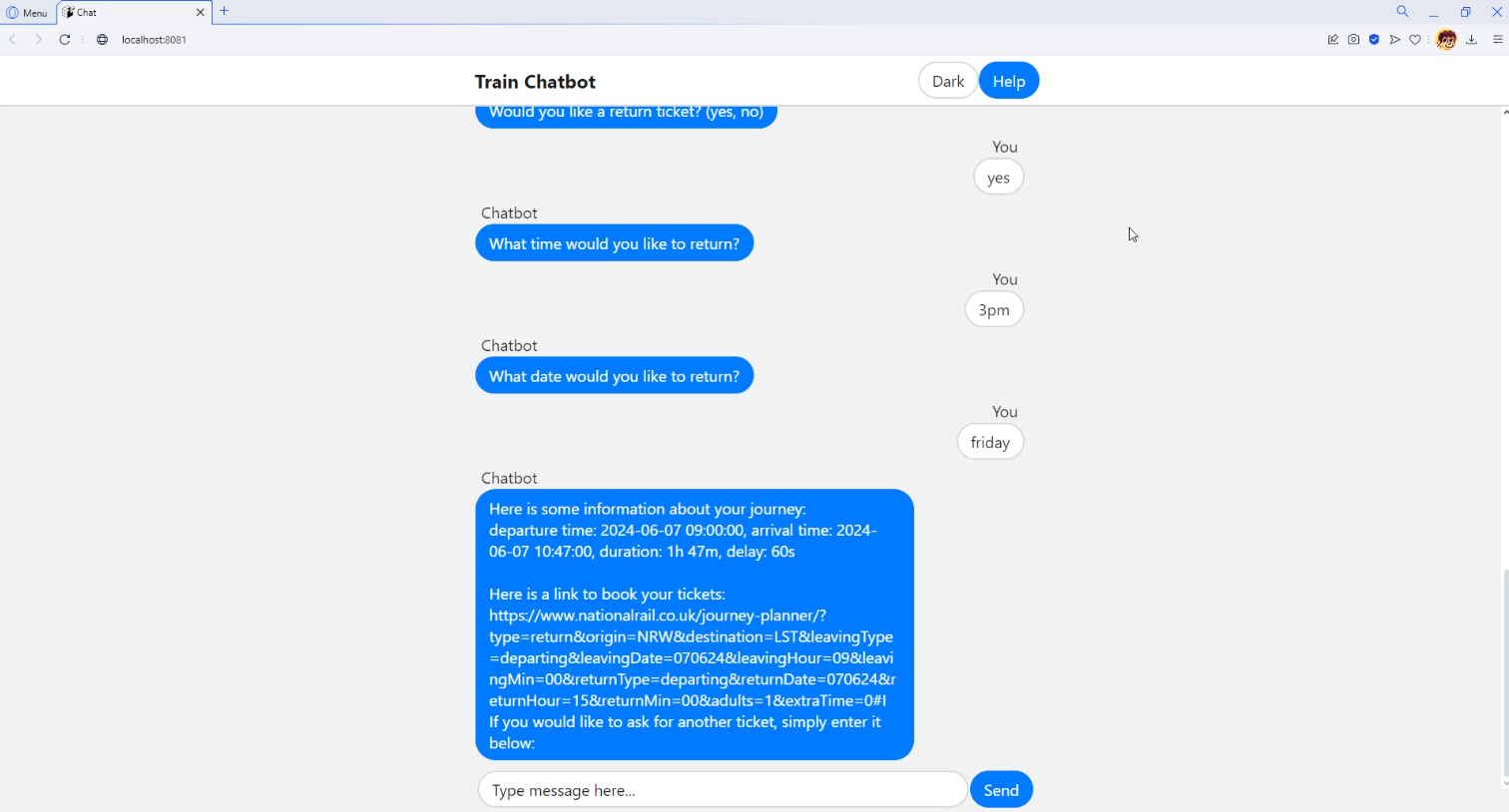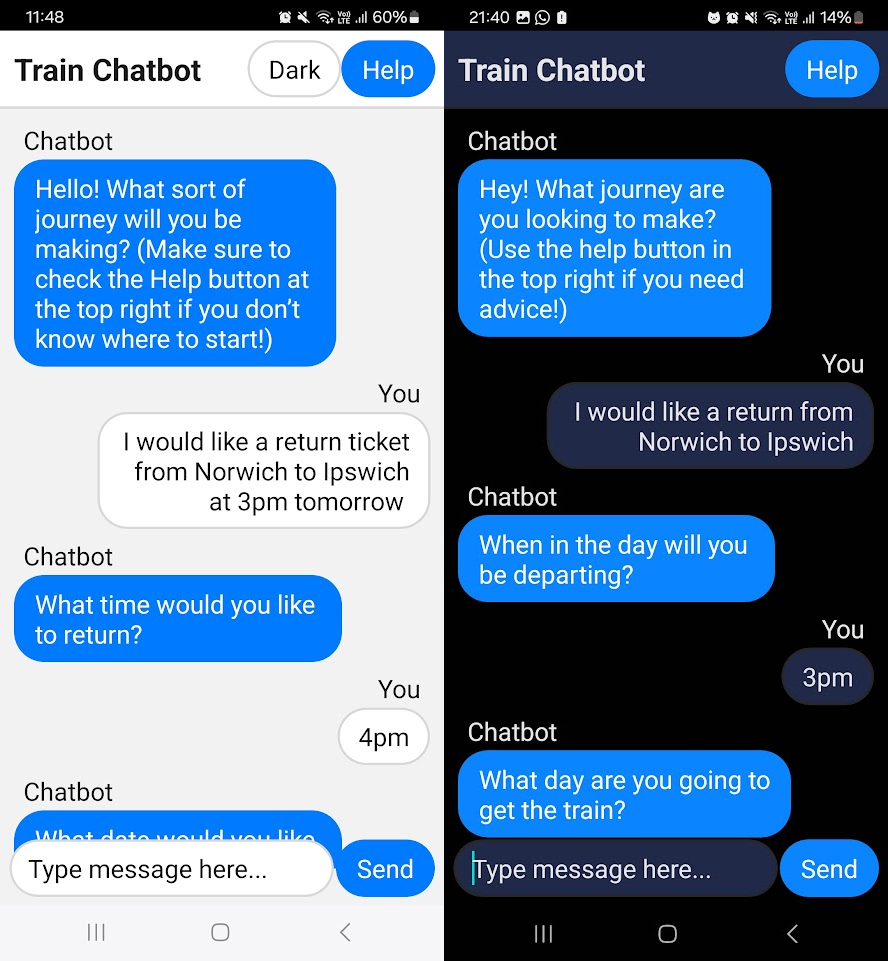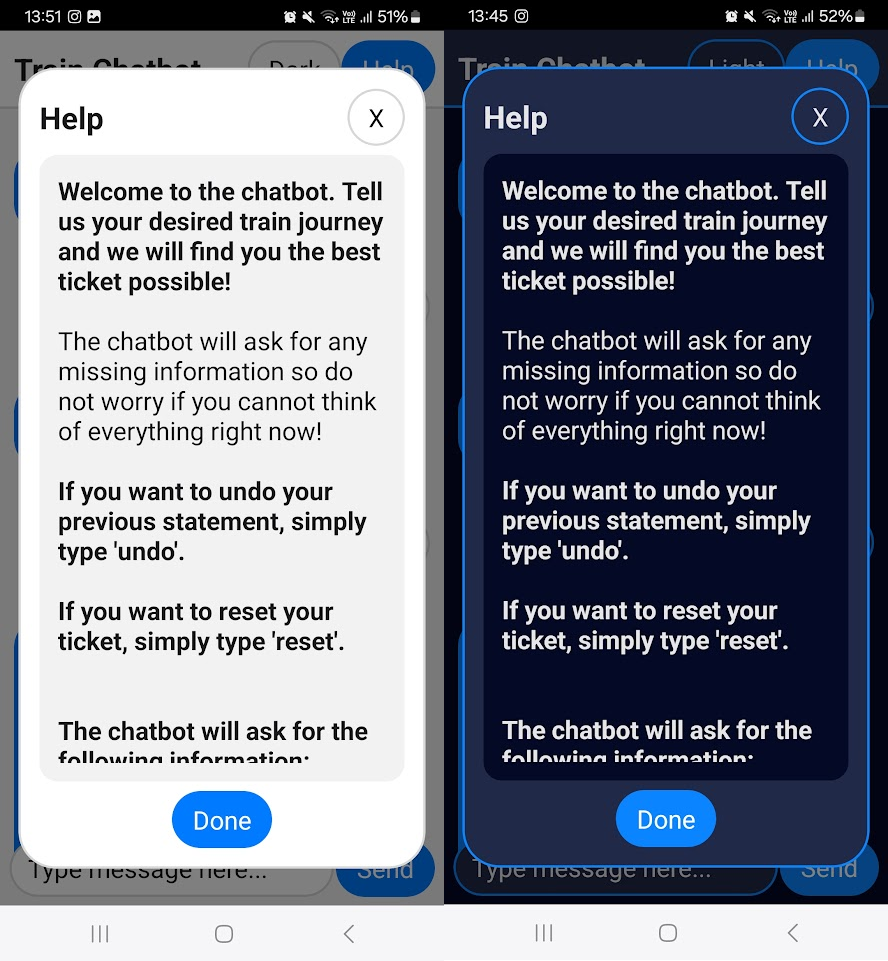Train Chatbot
Github Code
The website was created for a University Artificial Intelligence Coursework Project and is for communication with an AI chatbot which recommends the user train tickets based on their requirements. This means the website communicates with a backend made in python using FastAPI. This was so the chatbot could be made using Python.
The app was made in a team of 3. What I worked on is detailed below.
Knowledge Base and Delay Predictor
We were given a database from the University featuring data about different train journeys that took place over the past few years all over the UK. This formed the basis of the knowledge base, as different aspects of this dataset were used in various places.
For example, a list of the names of all stations was extracted so that if the user misspells the station name, they can be shown a list of all the stations.
The data was also used for a delay predictor. This shows the user how much delay their train is expected to have. This is because the data could be used to figure out what the delay of each journey was, and the different parameters could be used to predict more.
I predicted many different machine learning algorithms. In the end, I stuck with a Random Forest Regressor.
Chatbot
Conversation
We considered many different ways to get information from the user which could benefit all types of users. Eventually, we settled with a chatbot which allowed the user to enter all their details in one message, and then asked individually for each missing piece of information.
When individual information was requested by the bot, the inferring engine would then become more specialised towards understanding what the user wants, as it only needed to look out for one piece of information.
This system was chosen as it meant that if the inferring engine was not equipped to understand a particularly way of mentioning a detail, then asking for it individually would make sure the detail is still picked up.
However, it was still important that the user can type everything in their first message to keep conversation natural and efficient.
Implementation
The chatbot initially used a library called Experta, recommended by the University. This was easy and simple to implement. However, unfortunately, due to other projects, my teammates left this project late, and the chatbot library ended up being incompatible with the backend.
The chatbot then had to be remade from scratch using no libraries, once again by me, in only 3 days, which was a very difficult challenge, but I managed to pull through and make a chatbot even better than the previous. This is because it allowed for the different modes when the chatbot asked for individual information.
Gallery